|
Windows Mobile 2003 for Smartphone 에 기본으로 탑재된 S/W 에 대한 리스트와 설명입니다.
참고로 PocketPC 는 2002 와 2003 버전 2가지가 있으며 SmartPhone 은 2003 밖에 없습니다.
====================
PocketPC Outlook

When you are out and about, Windows Mobile software for Smartphone lets you receive e-mail and text messages, schedule appointments, manage your contacts, and organize your tasks - all with the familiar look and feel of Outlook on your desktop PC*.
Synchronizing your Outlook data with your desktop PC or to a Microsoft Exchange server is a breeze too. Just use ActiveSync® with over-the-air synchronization and keep your important information at hand.
Unified Inbox
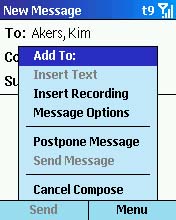
Windows Mobile software for Smartphone's Inbox stores all of your incoming messages, including new e-mail, voicemail, SMS text messages, and meeting requests*.
Responding quickly to messages is simple too. Windows Mobile software for Smartphone recognizes URLs, e-mail addresses, and phone numbers, so you just click on a URL to launch the Web browser, click on an e-mail to reply via e-mail, or click on a phone number to dial the number. It really is that simple!
Windows Mobile software also allows you to send multiple types of messages. You can send a text message as an e-mail to one person and an SMS message to another. If one of the recipients does not have the ability to receive an SMS message but can receive e-mail, your Windows Mobile-based Smartphone knows to send the text message in e-mail format.
Contact
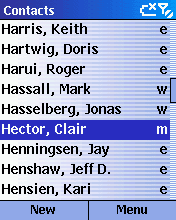
Now your address and phone book can always be on hand, wherever you go. With Contacts, it's easy to store and find addresses, phone numbers, and other personal contact information that you have on your Windows Mobile-based Smartphone. Enter contacts in Outlook® on your desktop PC and sync with your device or enter them directly.
ActiveSync® keeps your data in one place, so if you update a contact on your Windows Mobile-based Smartphone, that information will automatically be updated on your desktop PC the next time you synchronize. The days of keeping separate contact lists are over!
Calendar

Calendar provides all the options you need to help you schedule your busy life. When you synchronize your Windows Mobile-based Smartphone with Outlook® via ActiveSync®, you will receive your meeting requests via e-mail.
You can quickly view your day's agenda or scheduled meetings for the entire month and respond to your new meeting requests at the touch of a button. You can even beam appointments from one device to another via infrared.
Whichever option you choose, Windows Mobile software for Smartphone can help keep your appointments up-to-date.
Tasks

Windows Mobile software for Smartphone's one-view "To Do" list can synchronize with Outlook's task list, enabling you to mark a task complete, re-activate it, unmark as complete, or delete it. You can also create a new task using 'predictive text input.' With predictive text input, a feature available in any text input field, Windows Mobile will suggest complete words as you enter text, saving you time and keystrokes.
Pocket Internet Explorer
 Pocket Internet Explorer is optimized for Windows Mobile-based Smartphones, enabling you to browse* Web content, including intranet sites and streaming video or music files - all in just a couple of keystrokes. Pocket Internet Explorer supports HTML and WAP, allowing you to surf, shop, or trade online - and even pick up your Web-based e-mail from Hotmail®. The added security features help protect online shopping or access to corporate data. Pocket Internet Explorer is optimized for Windows Mobile-based Smartphones, enabling you to browse* Web content, including intranet sites and streaming video or music files - all in just a couple of keystrokes. Pocket Internet Explorer supports HTML and WAP, allowing you to surf, shop, or trade online - and even pick up your Web-based e-mail from Hotmail®. The added security features help protect online shopping or access to corporate data.
MSN Messenger
 Log on to MSN® Messenger* and "chat" with others from your Windows Mobile™-based Smartphone. If you're familiar with MSN Messenger for the desktop PC, you already know how to use the mobile version. If not, it's easy to learn! Log on to MSN® Messenger* and "chat" with others from your Windows Mobile™-based Smartphone. If you're familiar with MSN Messenger for the desktop PC, you already know how to use the mobile version. If not, it's easy to learn!
Using your Internet connection**, you can quickly send instant messages to anyone on your contact list - and even interact with multiple people at the same time. The chat window lets you read and write messages, and notifications alert you if others are trying to make contact. You can also see when one of your contacts is writing back to you, just like on your desktop PC. The "My Text" feature lets you quickly send frequently used messages with a single tap. Staying connected on the go can be this simple!
Personalization
 Your Windows Mobile-based Smartphone can be customized to reflect your personality. In addition to customizing the colors and pictures on the home screen, you can change the ring tones of the phone by downloading new ring tones or using your own music files. Windows Mobile for Smartphone software lets you assign a unique ring to an incoming call from a specific phone number, so you can identify special callers. Your Windows Mobile-based Smartphone can be customized to reflect your personality. In addition to customizing the colors and pictures on the home screen, you can change the ring tones of the phone by downloading new ring tones or using your own music files. Windows Mobile for Smartphone software lets you assign a unique ring to an incoming call from a specific phone number, so you can identify special callers.
Smartdial
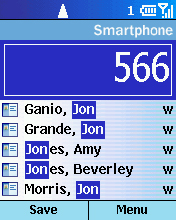
Smartdial helps you locate any contact quickly and easily by displaying a list of contacts based on the letter or number you type in to search for. If you type in the numbers 566 to spell 'J','O','N', Smartdial will automatically display all your contacts with these three letters in them, saving you the effort of having to enter the entire name. Select and click on your required contact and your Windows Mobile-based Smartphone will dial the number.
ActiveSync
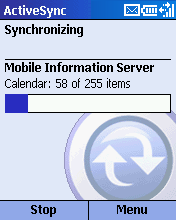 Microsoft® ActiveSync® can synchronize the information on your Windows Mobile-based Smartphone by connecting to your PC or server via a USB connection or over the air*, at any time you choose. Microsoft® ActiveSync® can synchronize the information on your Windows Mobile-based Smartphone by connecting to your PC or server via a USB connection or over the air*, at any time you choose.
Simply drop your Windows Mobile-based Smartphone into its cradle and ActiveSync will automatically synchronize your Outlook® Calendar, Contacts, and Inbox with your desktop PC. Additionally, you can specify which items get synchronized, and when.
Best of all, you don't need to be near your PC to synchronize with Outlook. Windows Mobile software for Smartphone's over-the-air synchronization can keep you up-to-date while you're on the go!
Windows Media Player 
With Windows Media® Player on your Windows Mobile-based Smartphone, your favorite digital entertainment is always within reach. Listen to music and watch videos by streaming directly onto your device using wireless Internet services*, or by downloading files onto your desktop PC and transferring them to your Windows Mobile-based Smartphone.
You can play your favorite music in the background while you continue to read your e-mail or work in other applications. You also can watch video directly on the device - news clips, music videos, film trailers - watch them while on the go!
|
댓글 없음:
댓글 쓰기